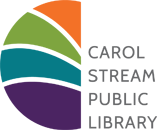The SWAN Libraries + app lets you store your library card, manage your account, and find books, movies, and more from your phone or tablet. It is free and available to anyone with a library card for iOS and Android. If you had the previous version of the SWAN Libraries app, please delete, and download the new SWAN Libraries + app. The old app is no longer operational.
Features listing
- View recommendations from your library
See what titles are new at your library or curated lists from librarians. You can manage these “browse categories” to your personal tastes. - Store your library card
Save your library card in your app, so you're never without it. You can also save your family’s library cards through linked accounts. - Manage your account
Manage your holds, checkouts, lists, and more in the app. - Search and request titles
You can search for titles across the whole SWAN consortium, place holds, and see which libraries have what you're looking for. - Download eBooks, eAudio, and more
Your library's eBooks, eAudio, streaming movies, and more are all available in the app to search and download in one place.
How to get the app This free app is live and available to download in the Apple/iOS and Android/Google Play stores.
Alternatively, follow these steps:
- Go to the app store on your device.
- Search for "swan libraries."
- Download the app onto your device.
- Open the app. Select Carol Stream Library.
- Enter your library card numbers and PIN.
Future enhancements
- The ability to pay fines and fees through the app. For now, you can pay by logging into My Account through an Internet browser.
Questions? Please give us a call at (630) 653-0755 or visit the Library.