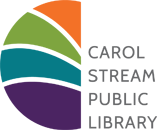Printing Services are Available at Carol Stream Library
Mobile Printing (printing from your home computer, laptop, or mobile device. Then visit the library to release your printout at the print terminals)
The library offers a remote DIY printing service, through EPRINTit. ePrintit lets you easily print from home or on the go, without the need to install or download software. Prints can be sent wireless, and for more options and locations where ePrintit is available, explore the mobile app!
1) Using the Mobile App

- Download the ePRINTit SaaS app from the Apple App Store or Google Play Store.
- Open the app and set it up following the prompts. It is recommended that you allow location access by the app, in order to quickly find and select Carol Stream Library (or any other participating library that might be more convenient)
- Choose the file you wish to print, following the instructions for the type of item/file in order to submit it correctly
- Specify your print instructions, and enter a user name (can be anything you wish - i.e. your full name, a nickname, email address, etc.) or library card number (not required) associated with your print job(s)
- When you arrive at the library, come to the print release station and enter your card number or user name to pay for and release your print job.
2) Upload A File to Print
Click HERE to visit our Remote Printing Portal
From your computer or device, visit the link above to wireless upload documents for printing at the library. If using your phone, make sure you save the file or document to your phone for uploading.
Print from an Email Attachment
Send or forward the email (including attachments if needed) to
bw-cslibrary@eprintitsaas.com (for black and white prints)
color-cslibrary@eprintitsaas.com (for color prints)
Picking Up your Print at the library
Visit the library's print release station which is located within the Adult Services' Business Center.
Enter the username you entered at the ePRINTit website portal or if emailing the documents, please enter your email username before the @ symbol. (example: carolstream@email.com) Enter only "carolstream".
Using the Library Computers to Print
The library has public internet terminals that patrons are welcome to use in either in the Adult Services or Youth Services departments of the library depending on age.
Your library card number or a guest pass is needed to log on to a computer terminal. Guess passes are available upon request at the service desks. When printing from library computers, please visit the print pay station terminals to retrieve your print jobs. You will need to scan your library card or guess pass ticket to view pending jobs.
Printing Guidelines
- All printing done through ePRINTit is retrieved when the library is open.
- Your print job will require your username or library card number/guest pass number, and payment before the job can be printed.
- The cost to print b/w or color is 10 cents per page. You may pay by cash, credit, or debit (MasterCard or Visa). Apple Pay and Samsung Pay are also available.
- Unclaimed jobs are deleted after 24 hours, until then your print will remain in the queue.
- There is a 200-page print maximum per print submission.